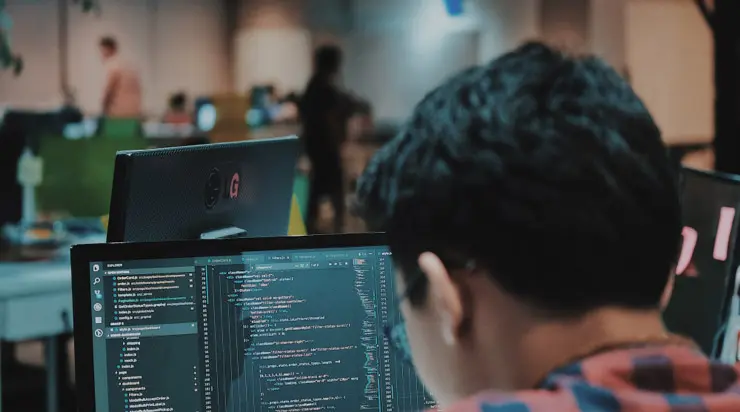Along with the rise of devices being actively used to access the internet, one of the most important elements in web design has come to include the responsive navigation menu. It’s very important that these different websites fit all sizes of screens. At Digistical Solutions, we have worked with our partners at Blacksmith Agency: to develop menus that not only look great but also deliver a smooth user experience on any device.
This reminded us of a project with a local business. We faced an interesting challenge when Sarah, the owner of a small retail store, wanted her website revamped. The main issue was that her navigation menu didn’t behave too well on smartphones, discouraging customers from staying on the site. Working alongside Blacksmith Agency, we created a fully responsive menu that adapted seamlessly to various screen sizes.
Here is how you can build a responsive navigation menu for your own site:
- Keep It Simple: A big menu full of options can bring confusion to the users. Instead, focus on the key pages that the visitor needs to access. Simplification in design keeps things functional and accessible to the user.
- Use CSS Media Queries: Media queries provide you with the possibility of regulating how the navigation will look on different screen sizes. You can set up various breakpoints for smartphones, tablets, and desktops, and with that, make sure the menu is perfectly tailored to the user’s device.
- Mobile-Friendly Toggle Menus: A hamburger or toggle menu is perfect for mobile, as it collapses all the menu items into a button that provides easy access without compromising screen space.
- Test for UX/UI: One of the key steps to ensure your navigation menu is fully responsive is thorough testing. Our strategic partners at Blacksmith Agency are experts in ux ui development and testing. They ensure each part of the site delivers an intuitive user experience.
- Optimize for Speed: A responsive menu will not only look great but also load quickly; speed is one of the vital features of user engagement and SEO. Slow menus upset users, forcing them to leave the website. You can also check out web development services for more expert tips.
Responsive design is no longer a luxury; it’s a necessity. With these steps, your navigation menu will look swell and be efficient on any device. Working with experts in the field, such as Digistical Solutions, can facilitate this even more for businesses like Sarah’s to thrive within today’s competitive digital landscape.